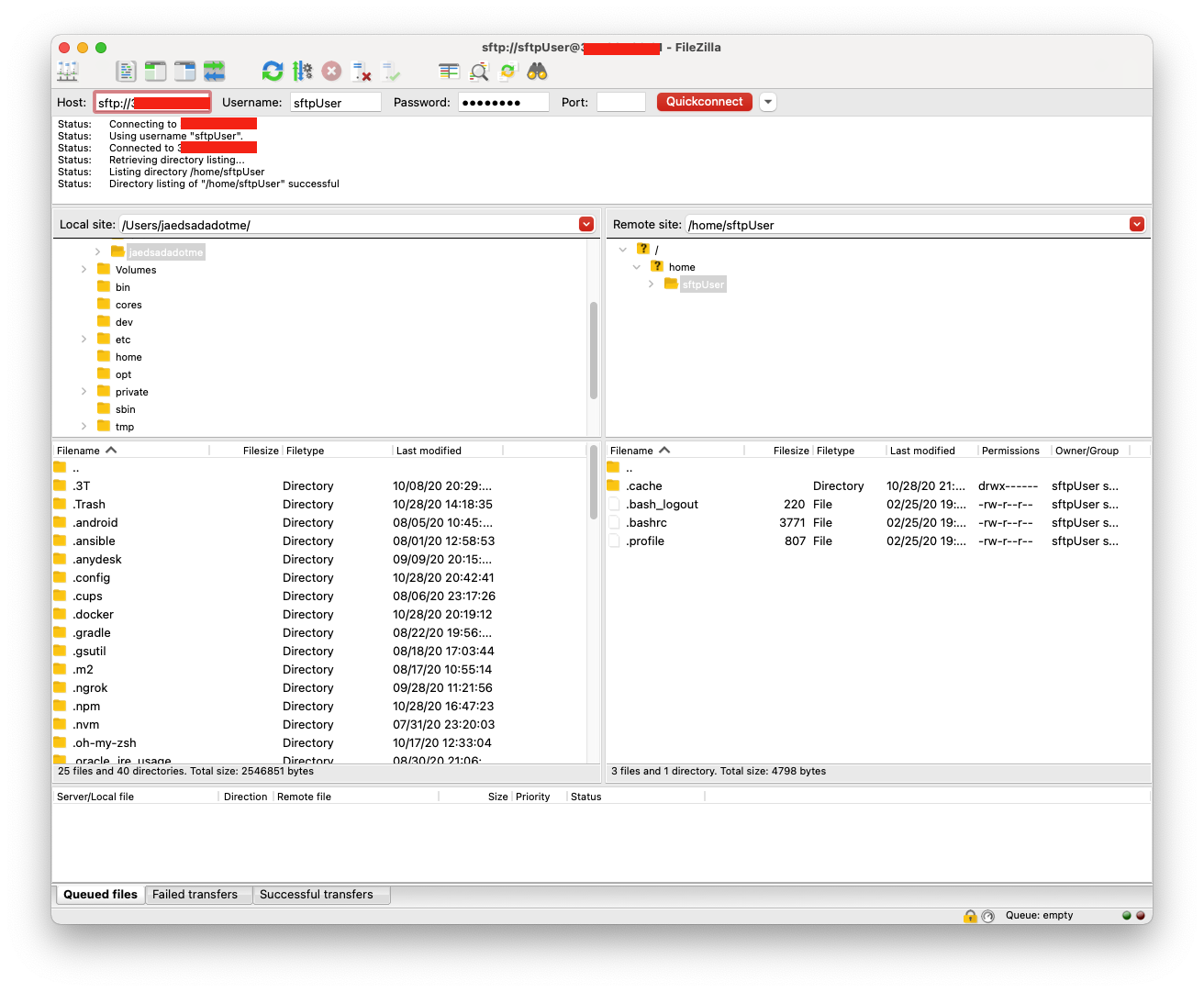Setup sFTP Server on Ubuntu 20.04

Install SSH Server
$ sudo apt-get install ssh-server -y
- Configure FTP on
sshd_config
/etc/ssh/sshd_config
$ sudo vi /etc/ssh/sshd_config
Edit sshd_config file
- find and comment
#Subsystem sftp /usr/lib/openssh/sftp-server
- and append the following to file
Subsystem sftp internal-sftp
Match group ftpaccess
ChrootDirectory %h
X11Forwarding no
AllowTcpForwarding no
ForceCommand internal-sftp
- restart ssh service
$ sudo systemctl restart ssh
Create SFTP user account
- add group
$ sudo addgroup sftp
- next, Create user for sFTP
$ sudo useradd -m sftpUser -g sftp
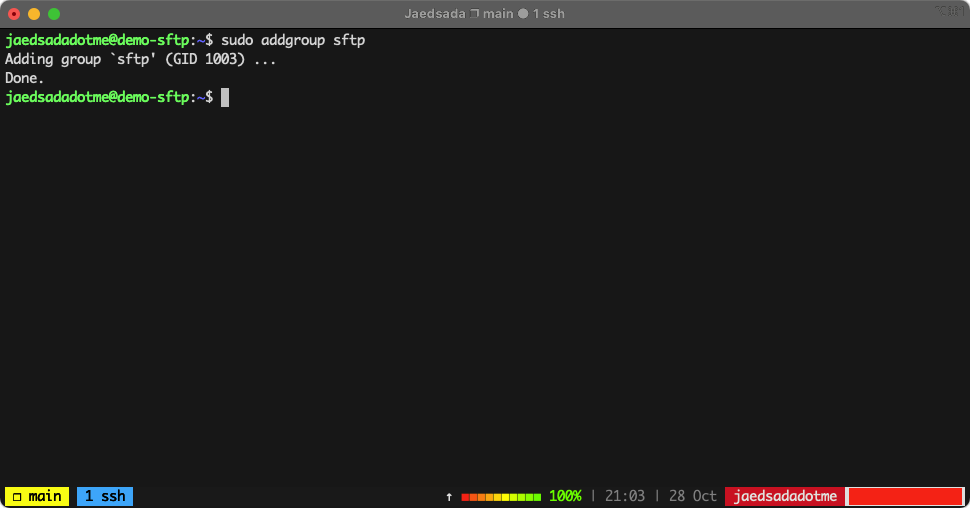
eg. create user is
sftpUserand assign tosftpgroup
- then, Set password
$ sudo passwd sftpUser
...
New password:
Retype new password:
passwd: password updated successfully
- lastly, Change permission for other user on system deny acess
$ sudo chmod 700 /home/sftpUser # /home/<username>
All Done
Test login via SFTP
$ sftp sftpUser@<ip or hostname>
if your has the same problem as below
$ sftpUser@<ip or hostname>: Permission denied (publickey).
Connection closed
Connection closed.
- change
sshd_config
/etc/ssh/sshd_config
PasswordAuthentication no
# to
PasswordAuthentication yes
- and restart ssh service
$ sudo systemctl restart ssh
- test login via sFTP again
$ sftp [email protected]
[email protected]'s password:
Connected to xx.xx.xx.xx.
sftp>
- test connect via FileZilla